Interlibrary Loan and Document Delivery FAQ
- What is ILL?
- What is Document Delivery?
- Who may use ILL?
- What is available through ILL?
- What is not available through ILL?
- Can I request my textbooks through ILL?
- How do I place a request?
- How do I change my contact information (such as address and preferred name)?
- Does it cost anything?
- How long will it take?
- How can I check the status of my request?
- How will I know it is in? Where do I pick it up?
- How do I get my articles?
- Can my research assistant check out ILL materials on my behalf?
- Can you mail books to my home address?
- How long it is the borrowing period? Can I renew an ILL book?
- Can I request the same book more than once?
- How do I clone a previous request?
- How much are overdue fines?
- I am studying at the Rome Center. May I use ILL?
What is ILL?
Interlibrary Loan (ILL) obtains research materials such as books, articles, and microfilm that are not available from the Loyola libraries.
What is Document Delivery?
Document Delivery is a service that allows you to request scanned copies of articles and book chapters from Loyola’s print collections. If the material is not otherwise available online, the library staff will send you pdfs of articles and book chapters within the limitations of copyright law.
Who may use ILL?
Current Loyola undergraduate and graduate students, faculty, and staff may use this service. Patrons who are affiliated with the Law School or the Medical School should direct their requests to the Law Library or Health Sciences Library.
Alumni are not eligible for interlibrary loan services but may request photocopies or delivery of items from Loyola’s own collections to the Loyola library of their choice.
What is available through ILL?
Books, theses, periodical articles and some materials reproduced in microform, such as newspapers, may be borrowed in accordance with the US copyright law. Books owned by Loyola that are currently checked out or are designated missing or lost in the library catalog may also be requested. If you are unable to find an item that our catalog indicates is available, please request the item in library catalog. We will conduct a search and notify you of the results. If the item is confirmed missing, you may request a copy through ILL.
What is not available through ILL?
The following types of materials may not be borrowed through interlibrary loan: books available at a Loyola library including non-circulating materials in the reference collection and on reserve; entire issues or volumes of periodicals; materials for reserve, group, or extended use; and archival materials.
The copyright law of the United States (Title 17, United States Code) governs the making of photocopies or other reproductions of copyrighted materials.
Under certain conditions specified in the law, libraries and archives are authorized to furnish a photocopy or other reproduction. One of these specified conditions is that the photocopy or reproduction is not to be "used for any purpose other than private study, scholarship, or research". If a user makes a request for, or later uses, a photocopy or reproduction for purposes in excess of "fair use", that user may be liable for copyright infringement.
This institution reserves the right to refuse to accept a copying order if, in its judgment, fulfillment of the order would involve violation of copyright law.
Copyright at Loyola
Can I request my textbooks through ILL?
While the ILL department will attempt to fill your request, we recommend against borrowing textbooks through interlibrary loan. Why?
Textbooks ordered through interlibrary loan must be used in the library. You will not be able to check them out for use at home.
There is a good chance that we will not be able to borrow the book you need. Few libraries purchase textbooks and even fewer have the most recent editions. When libraries do purchase textbooks, they usually reserve them for campus-use only and do not lend them to other libraries. Moreover, the high demand for textbooks means that the few library copies that can be borrowed are likely to be checked out.
If we are able to borrow a copy, it can take several weeks to arrive. By then you will already be behind in your reading.
You will not be able to keep the book for the whole semester. Due dates are set by the lending library, not by Loyola. Loan periods are usually between three and six weeks.
ILL books are subject to immediate recall, so you could have to give the book back at any time.
We recommend buying or renting your textbooks when possible. You can also ask your instructor to place a copy in course reserves.
How do I place a request?
All interlibrary loan and document delivery requests are managed through ILLiad.The first time you log in to ILLiad, you will need to provide your contact information. To make your request, select the appropriate item type from the Request Forms menu. You can also place requests from WorldCat Local and many of our databases by clicking the Find It @ LOYOLA button and then the "Request through Interlibrary Loan" link.
How do I change my contact information (such as address and preferred name)?
Log into ILLiad and go to Change Contact Information and Pickup Location. Enter your contact information in the required fields, and click on Submit Information.
Does it cost anything?
The Loyola University Libraries pay all costs associated with interlibrary loan and document delivery. There is no charge to you.
How long will it take?
Factors that affect delivery time include the number of libraries that own the item, the demand for the material, and the distance of the supplying library from Loyola. Articles arrive in an average of 3 calendar days and books arrive in an average of 8 calendar days, but your request may take more or less time. We cannot guarantee the arrival date of any item and suggest that you place your requests well ahead of any deadlines.
How can I check the status of my request?
Log into ILLiad and look under Pending Requests. If the status is Request Sent, we have not yet received the item. It may be on its way, or we may still be searching for a lender. You are welcome to contact the interlibrary loan office for more information.
See our definitions for more information about ILLiad request statuses.
How will I know it is in? Where do I pick it up?
We will send you an email when your item arrives. Articles and book chapters are usually delivered as pdfs. Books should be picked up promptly at the Cudahy or Lewis circulation desk in order to make use of the entire loan period. Nursing students and faculty who prefer to collect materials at the Maywood campus should place requests through the Health Sciences Library.
How do I get my articles?
In the Online Documents section of your ILLiad account click on the Transaction Number, then on View PDF.
Can my research assistant check out ILL materials on my behalf?
Faculty may request an ILLiad proxy account so that research assistants can request and check out interlibrary loan materials on their behalf. Faculty maintain responsibility for these materials.
Can you mail books to my home address?
Interlibrary loan materials from other institutions must be picked up at Cudahy or Lewis Library. Qualifying Distance Education students may request delivery of books that are available within the Loyola University Libraries using ILLiad.
How long it is the borrowing period? Can I renew an ILL book?
The loan period is determined by the lending library and is usually between three and six weeks. One renewal for two additional weeks may be requested before the due date subject to the lending library’s approval. To request a renewal, log in to your ILLiad account and click on the transaction number of the item you wish to renew. At the top of the page, click “Renew Request.” You will be notified and asked to return the item if the lender denies your request.
Can I request the same book more than once?
You may request a single title through ILL twice per semester.
How do I clone a previous request?
To clone a request, click on the request you would like to clone. Then click "clone request" located at the top left hand corner. Enter or edit any information on the request form. Click "submit request."
How much are the overdue fines?
If any Interlibrary Loan item that you borrow is more than 34 days overdue, we will suspend your borrowing privileges and automatically charge you a $100 replacement fee until you return the item. Any item on your account that receives damage may also result in a $100 replacement fee and suspended borrowing privileges.
I am studying at the Rome Center. May I use ILL?
Electronic document delivery services are available within copyright limits. Select "Cudahy (LSC)" as your pickup location, even though you will not physically be receiving items.
ILLiad Status Definitions
Awaiting Copyright Clearance:
Your request has copyright restrictions and is waiting for approval.
Awaiting Request Processing:
Your request has been received by the ILL staff.
Awaiting Extensive Searching:
Your request requires special attention. We are still trying to locate an available copy.
Request Sent:
We have sent your request to libraries that own the item. They are either checking to see if they can lend the item to you or they have already shipped the item to Loyola. You are welcome to contact the ILL office for more information.
Awaiting DD Stacks Searching:
We have the book chapter or article that you need here at Loyola and will send our staff to retrieve it.
In DD Stacks Searching:
We are in the process of retrieving the book chapter or article you need from one of Loyola’s libraries.
Customer Notified via Email:
Your loan has arrived and is available at the circulation desk.
Checked Out to Customer:
The item is in your possession.
Delivered to Web:
A pdf of the item you requested is available in your ILLiad account.
Unfilled:
None of the lenders that we chose for your request is able to supply the item. We are still looking for other potential lenders.
Cancelled:
We were unable to fill your request. You should have received an email with the reason why. A copy of this email is available in the Notifications section of your ILLiad account.
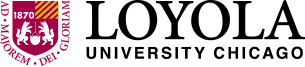
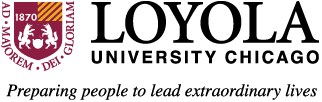

Make a Gift