Course Reserves are materials set aside by your instructor for use by your class.
Finding Materials on Reserve for Your Class
- Go to the Course Reserves Search in the library's online catalog.
- Search for materials by title, author, or your instructor’s name.
- Click on the title(s) for the material(s) you want to access.
- Look for a green "Available" or gray "Unavailable" to find the call number and library. For print materials, write down the call number. Bring the call number to the Circulation Desk at the appropriate library.
- For electronic materials, click on the "Online Access" link, or "Full Text Online", or "View It" to see all options. If you receive a prompt to log in, use your Loyola user name and password. Please note that electronic materials for your class may be available through Sakai instead.
Policies for Borrowing Reserve Items:
| Borrowing Period | Use | Overdue Fines |
| 4 hours | In-library use only | $1.00 per hour |
| 3 days | Can leave the library | $1.00 per day |
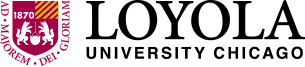
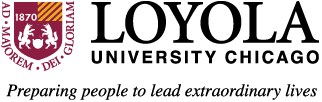

Make a Gift