Streaming Videos
The Libraries subscribe to several streaming video services for educational purposes. For a list of providers, please see Streaming Video Services.
To suggest a streaming title for licensing or purchase, please fill out the AV Purchase Request form. If you are requesting a title for use in a class on a specific date, please make sure to include this information on the form.
Additional information on using streaming media for instructional purposes:
- Streaming providers commonly lose titles due to changes in licensing agreements. Faculty are responsible for checking that titles are available prior to adding them to syllabi and using them in class.
- For streaming titles that we have newly licensed, the standard license period is usually one calendar year.
- We strongly recommend planning back-up titles and lessons in case of technological or other unforeseen issues.
- For online classes through Zoom, videos from Kanopy and Swank will frequently “black out” within screen sharing mode due to embedded digital rights management (DRM). We recommend the following options:
- To show a video segment in class, share the video link with students. Have students mute themselves, open a new tab in their web browser, play the video, and then return to Zoom.
- To show specific Kanopy video segments from multiple titles, use the clips/playlist feature to create a playlist that you can share with students.
- If possible, have students watch longer segments or feature-length titles outside of class.
- For further questions, please contact lib-av@luc.edu or Chris Martin (cmartin15@luc.edu; 773-508-2636).
DVD Videos
DVD video titles are available from Cudahy Library (by request only) and Lewis Library. Loan periods are as follows:
|
Item Type |
Undergraduate |
Graduate |
Faculty & Administration |
Staff |
Alumni, Visiting Scholars, Friends of the Library, and Courtesy Patrons |
|---|---|---|---|---|---|
|
Circulating Items |
5 days |
5 days |
5 days |
5 days |
in-library use only |
|
Classroom Use Items |
in-library use only |
5 days |
5 days |
in-library use only |
in-library use only |
To request a DVD for classroom use, please make an AV Pickup Request. Additional information:
- Please allow 1 business day for processing requests for DVDs at the same campus, and 2-3 business days to process requests for DVDs at a different campus.
- You can renew a DVD for an additional 5 days through My Library Account, provided that there are no immediate requests for the item.
- For further questions, please contact lib-av@luc.edu or Chris Martin (cmartin15@luc.edu; 773-508-2636).
AV for Course Reserves
Faculty can request to place DVDs and/or licensed streaming videos on reserve for class assignments. This content will remain on reserve for the duration of the semester.
To place content on reserve, please use the Course Reserves Submission Form. For more information about reserves, please see Course Reserves.
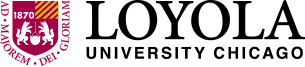
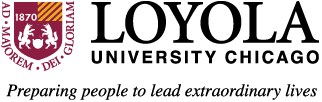

Make a Gift