Finding Materials
- How can I find a specific article?
Type the name of the article into the search box on the library home page. (more)
- How can I find articles for my research paper?
Our librarians have created lists of useful research sources that you can find on the Research Guides pages. You can also find databases by subject on the databases page.
- How can I find a specific book?
Type the name of the book into the search box on the library home page. (more)
- How do I find a specific database?
In the box called “Databases” click on the letter of the alphabet that represents the name of the database. If you are not sure of the name, you can also look for databases by clicking “All” in the Databases box and then search by subject or type.(more)
Research
- How can I start my research on a particular topic?
Our librarians have created Research Guides for many topics. You can find useful databases and other sources on the Research Guides. You can also find databases by subject on the databases page.
- I need to write a research paper for one of my classes. Where can I get help with finding resources?
See our guide to Getting Started With Your Research.
- I need additional help with my research.
Ask a Librarian. Reference librarians are here to help you with research.
Locating Materials
- The book or article I want is in a Loyola library on another campus. Do I need to go there?
No. The libraries will send books between campuses for you. Click “Sign in” to log into your account and then click the “Request Loyola Copy” link in the item record from the library catalog to get the item. Use the “Request Article (Lakeside Campuses)” link to request a PDF of any article.
- How long does Intercampus Loan take?
Items are usually available in 1-2 business days, except during school breaks. Please allow extra time for delivery to or from the Health Sciences campus.
- What if the book I need isn't on the shelf?
Use the Loyola Copy link in the item record from the library catalog to initiate a search for an item that is listed as available but is not on the shelf. You will be notified via email if the item is found.
- What if someone else has the book I need checked out?
“Request Loyola Copy” link in the item record from the library catalog to have the book recalled. The patron will have two weeks to return the item. Another option is Interlibrary Loan. (See more answers about Interlibrary Loan.)
- Loyola doesn't have a copy of the book or article I need. What do I do?
Request the item via Interlibrary Loan. You can also try other Chicago area libraries with whom we have reciprocal borrowing agreements or Chicago Public Library. (See more answers about Interlibrary Loan.)
- How long does Interlibrary Loan take?
On average for article requests, Interlibrary Loan takes 3 business days or less. For book requests, approximately 7-10 business days depending on the number of libraries owning the item, the demand for the material, and the distance of the supplying library from Loyola. (See more answers about Interlibrary Loan.)
Borrowing
- How long can I keep the books I check out?
Undergrad: 6 weeks
Graduate: End of the Semester
Faculty/Administration: End of Academic Year
Staff: 6 weeks
Courtesy Patron/Visiting Scholar: 6 weeks
See Borrowing for more information. - How many books can I check out at once?
Loyola students, faculty, and staff may check out up to 500 books. Alumni and visiting scholars may check out up to 100 items.
- Can I check out periodicals?
No, periodicals (magazines, journals, newspapers) are non-circulating.
- Can I renew books without coming in to the library?
Renew items online using My Library Account. Use your Loyola (UVID) username and password. Renewals cannot be made by phone.
- Can I get a list of the books I have checked out?
View the items you have checked out using My Library Account. Use your Loyola (UVID) username and password, and you'll see a list of books you have checked out. You may also visit one of the Circulation Desks and have them either print out your Activity Report or have it emailed to you.
- How much are fines?
For Loyola owned items the rate is $0.25 per day per book; $5 maximum per book. See Borrowing for more information.
- How do I pay my fines?
You can pay all fines (including ILL) online. You can also pay in person at the Circulation Desks using cash, check (made out to Loyola University Chicago), or Rambler Bucks.
- What happens if I lose a book?
A $100 replacement fee will automatically be placed on items that have not been returned or renewed within 34 days of their due date.
- Can alumni check out books?
Yes. For information on obtaining a library courtesy card, see Services for Alumni.
Citations and Bibliographies
- What is a citation?
A citation is the information needed to identify a book or article: author, title, date, etc. For books, it will include the publisher and place of publication; for articles, it will include the title of the periodical, volume and page numbers.
- How do I format the citations in the bibliography of my paper?
Find out which style manual your professor would like you to use (the most common are APA and MLA), and get a copy of the manual. The library reference desks are one place to find the manuals.
Printing, Scanning, and Copying
- Where can I print in the libraries?
Printers are available throughout the libraries and the Information Commons, including the first and second floors of the IC, the first and lower levels of Cudahy, and the sixth and eighth floors of Lewis. More about printer locations
- How much does it cost to print in the library?
Black and white single-sided pages cost $0.07; double-sided pages cost $0.10. Color copies are $0.50 per side.
- Where can I scan and copy items in the library?
Copiers with scanning functions are located on the first floor of Cudahy, second floor of the IC, and the sixth and eighth floors of Lewis. You can scan to email or a flash drive.
Using DVDs and Streaming Videos
- How do I search for DVDs?
All DVDs are listed in the Library Catalog. To limit your search to videos only, use the dropdown box and choose "DVD/VHS/Streaming" from the "All Items" menu.
- How do I search for streaming videos?
Our streaming videos are in a variety of databases, and many, but not all, are listed in the catalog. You can see a list of all our streaming services and what types of videos they include here.
- What are the policies for checking out videos?
Materials from the AV Collection (videos and DVDs) can be checked out for 5 days, except for "room use" materials which may be checked out for 4 hours. For more information, see See DVD/Streaming Services for detailed policies on how to reserve and check out videos.
- How do I arrange use of a VCR, DVD player, or other AV equipment?
In the the Library
There is a Media Viewing Room located on the lower level of Cudahy Library (map) which offers a number of viewing stations. Headphones are available for check-out at the Circulation Desk. Lewis Library offers DVD players for checkout at the circulation desk.
In the Classroom
Equipment is arranged by ITS Digital Media Services, rather than the libraries. For information, call the Help Desk at 8.4ITS.
Off-Campus Access
- Can I access library databases from my home computer?
Log in to your library account with your Loyola username and password. You can then continue to the Libraries’ homepage, Research Databases, or Subject Guides. Or, you can browse our databases and electronic journals from the Libraries homepage. Once you click on a database or electronic journal, you will log in with your Loyola username and password, you can access the resource you selected. Please see Off-campus Access for more information.
- I've followed the instructions for off-campus access, and it still doesn't work. Help!
Please send us a message describing the problem, giving as much detail as possible.
Reserves
- Where can I find an item that is on reserve in the library?
Reserve materials are located behind the circulation desk at each library.
- How do I access electronic reserves?
To access an item that is on electronic reserve, go to the Library Catalog and click on the Course Reserves option from the main screen. Search for reserves by instructor or course; click on the item you wish to view.
- How do I place something on reserve?
See Course Reserves for information for instructors wishing to place items on reserve.
Visitors
- I'm not a Loyola student, faculty or staff member, can I use your libraries?
- I'm from another university and would like to borrow an item from a Loyola library.
Some libraries in Chicago have reciprocal borrowing agreements with Loyola. Ask at one of our circulation desks, or the desk at your library, to see if your institution is one of them. If not, most academic libraries have an interlibrary loan (ILL) department which can help you make a request.
- How do I get to the library?
See Locations & Maps for directions. If you are traveling by car, see Campus Parking.
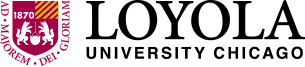
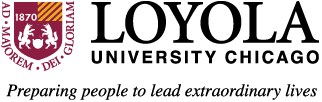

Make a Gift